当打开的文件比较多时,有时候不知道该文件是否打开,此时双击目标文档打开,发现没有反应,怎么回事? 原因:文档已经打开了,当然没有反应。 同理:有的软件或者应用已经下载了,但......
2021-06-25 901 电脑,双击,文档,打开,没,有反应,怎么回事,当,
今天一客户说,Symantec Endpoint Protection,弹出来一个DesktopCentral_Agent,是不是电脑中毒了。
上门检测问题,到客户现场查看问题现象。
打开Symantec Endpoint Protection 中的Detail查看详细信息。
有一个DesktopCentral_Agent文件夹下的一个dcconfig.exe文件,dcconfig.exe文件已经被更改。

电脑本机IP地址。
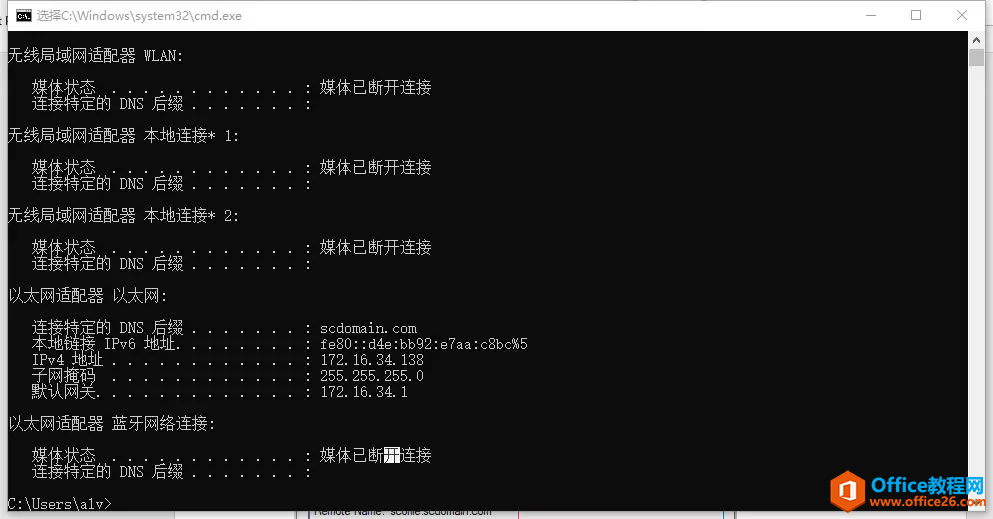
进入到C:\Program File(x86)\DesktopCentral_Agent,查看dcconfig.exe文件。
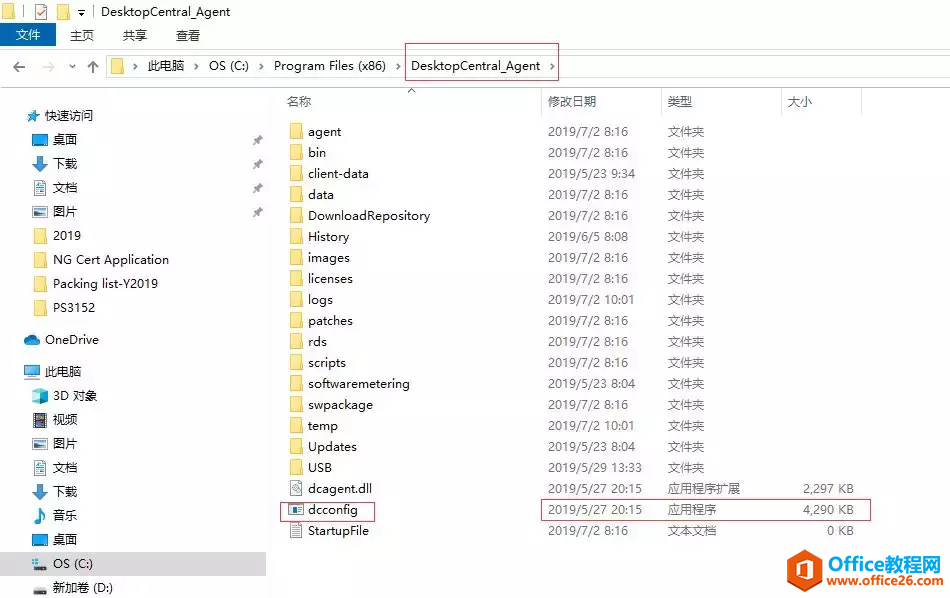
可以看到电脑和服务器通信,本地IP172.16.34.138通过本地接口49507和172.16.34.22远程地址的端口8383进行通信。
发现远程也是本地的一台服务器,此服务器安装了ManageEngine Desktop Central软件。本地电脑就是通过DesktopCentral_Agent和服务器的ManageEngine Desktop Central软进行通信,交换数据。
所以DesktopCentral_Agent不是病软件。
但是在某度上有些人的回答是有疑义的。而且回答的居然是在首页第一条。
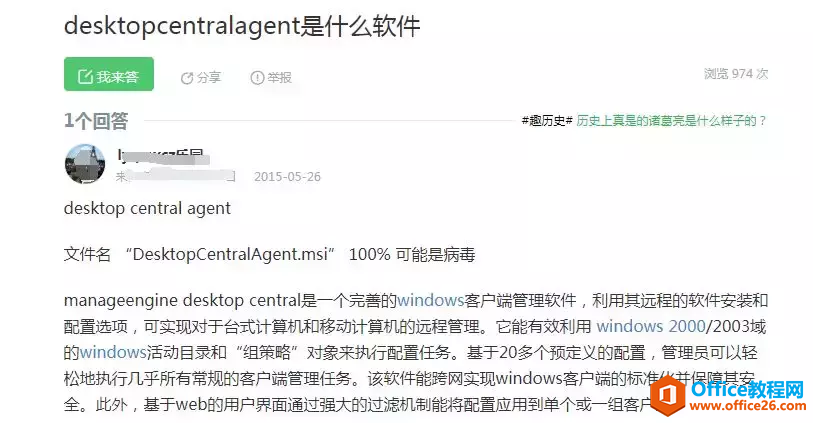
说DesktopCentralAgent.msi 100%可能是病毒。那我们看一下DesktopCentralAgent.msi 是什么?
进入ManageEngine Desktop Central 官方网站。如果在电脑需要部署ManageEngine的客户端代理软件,就需要使用到DesktopCentralAgent.msi带静默参数的软件安装包。这个DesktopCentralAgent.msi也是正常的软件,而不是病毒。不是说被Symantec Endpoint Protection拦截的就是病毒。
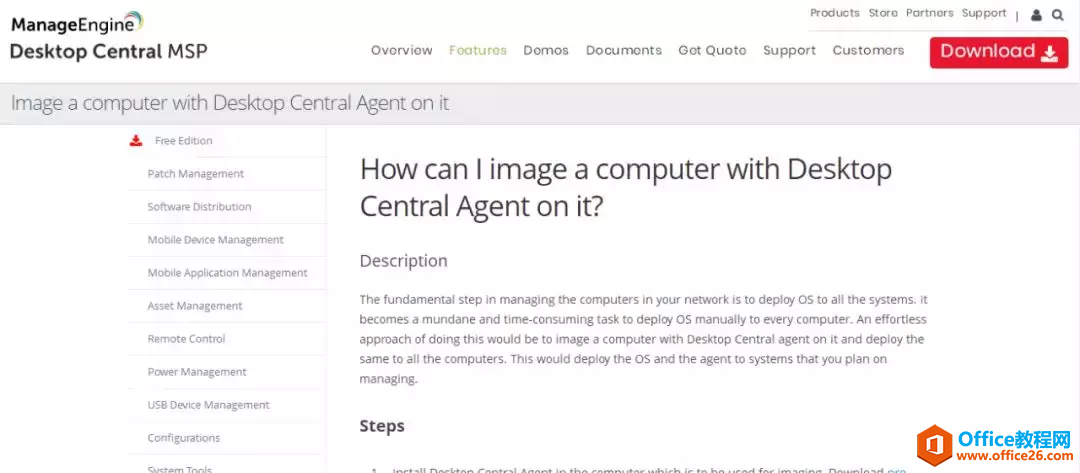
使用带有Symantec Endpoint Protection电脑布署Desktop Central
问题
您已在所有客户端计算机中安装了Symantec Endpoint Protection(SEP),无法执行以下操作:
在使用Symantec Endpoint Protection的计算机上复制desktopCentral_agent.msi文件
部署配置、扫描修补程序和资源清册,因为代理功能不完全正常
原因
如果SEP执行以下任一操作,您可能会遇到这些问题:
阻止文件复制功能
默认情况下从计算机中删除/阻止未知的.exe文件
分辨率
您需要确定您所面临问题的原因,并遵循下面给出的以下任一解决方案:
启用从远程位置复制文件的功能
您应该启用由Symantec Endpoint Protection阻止的文件复制功能。这将使您能够将desktopcentral_agent.msi复制到特定的客户端计算机上。有关详细信息,请参阅如何在使用SEP时执行从远程位置复制的安装文件?
将.exe文件名添加到SEP异常列表
必须将以下.exe文件名添加到SymantecEndpoint Protection的异常列表中,代理才能完全正常工作:
以下文件位于<installation drive>\programfiles\desktopcentral\u agent\bin目录下:
dcagentraycon.exe文件
dcagentupgrader.exe文件
直流电cad.exe
dcagentservice.exe文件
dcusb32.exe文件
dcusb64.exe文件
dcinventory.exe文件
dcpatchscan.exe文件
dcrdservice.exe文件
dcstatusUtil.exe文件
dcuninstallsw.exe文件
dcrdsagentwindow.exe文件
dcinstallwizard.exe文件
cfgupdate.exe文件
检查volume.exe
7za.exe文件
dcconfigexec.exe文件
dcmsghandler.exe文件
gdiplus.dll文件
dcondemand.exe文件
dcswmeter.exe文件
agentupgrader.exe文件
dctools.exe文件
dcchat.exe文件
dcrdservicewindow.exe文件
dcusbsummary.exe文件
dcrdshandler.exe文件
dcappcontrol.exe文件
SelfServicePortal.exe
dcwol.exe文件
dcannouncement.exe文件
dcagentregister.ex(代理注册表.ex)
dcfilescan.exe文件
dcscreenrec.exe文件
dctask64.exe文件
dcupload.exe文件
dcwolsettings.exe文件
usbedevicelist.exe文件
<installation drive>\programfiles\desktopcentral_agent\rds\dc_rds.exe
<installation drive>\programfiles\desktopcentral\u agent\rds\filetransfer\dcfiletransfer.exe
<installation drive>\program files\desktopcentral\uagent\dcconfig.exe
<installationdirectory><installation drive>\program files\desktopcentral\uagent\dcagent.dll
<installationdirectory><installation drive>\program files\desktopcentralagent\desktopcentralagent.msi
<installationdirectory><installation drive>\programfiles\desktopcentral\agent\desktopcentralagent.mst
<installation directory><installationdrive>\program files\desktopcentral\u agent\agentupgrader.exe
C:\windows\system32\dclibxml2.dll-用于32位系统
C:\windows\sysw64\dclibxml2.dll-用于64位系统
在安装了桌面中心的计算机上,应将dcnotificationserver.exe添加到异常列表中。
应将以下.exe文件名添加到SymantecEndpoint Protection的例外列表中,以便桌面中央分发服务器能够完全正常工作:
以下文件位于<installation drive>\programfiles\\desktopcentral\u distributionserver\bin目录下:
dcagentupgrader.exe文件
dcdsinstallwizard.exe文件
dcdsservice.exe文件
dcreplication.exe文件
直流httpd.exe
注意:排除特定的.exe文件更为复杂,因为它会在一段时间内不断变化。因此,也可以将文件夹添加到排除列表中,以便不扫描指定的文件夹。在这种情况下,请确保需要分别排除以下文件夹。
适用于:代理安装,与Symantec Endpoint Protection兼容
相关文章
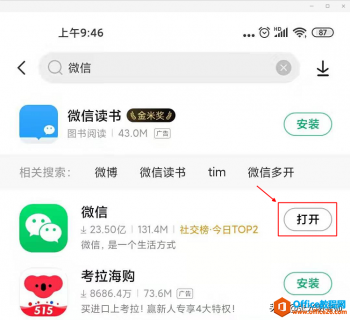
当打开的文件比较多时,有时候不知道该文件是否打开,此时双击目标文档打开,发现没有反应,怎么回事? 原因:文档已经打开了,当然没有反应。 同理:有的软件或者应用已经下载了,但......
2021-06-25 901 电脑,双击,文档,打开,没,有反应,怎么回事,当,
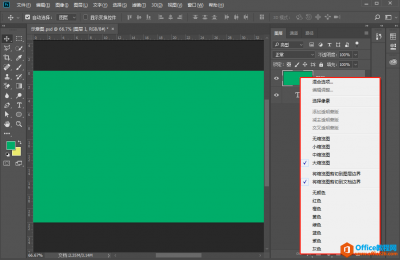
在使用PS软件的过程中,我们可能会用到剪贴蒙版,有的朋友可能会遇到这样的问题:选中某个图层后,单击鼠标右键,在弹出的菜单中却找不到创建剪贴蒙版选项,参见下图。 出现这种现象......
2021-06-25 302 选,中图,层,单击,右键,为啥,没有,“,创建,在,

现在电脑可以说是走进了千家万户,很多时候,我们都会在自己的电脑上设置密码,防止重要数据的丢失,就想给自己的电脑进行加密设置,但自己又不会,那该怎么办了?别急,小编这就为......
2021-06-25 770 电脑开机密码设置
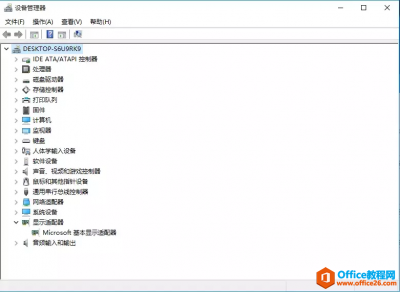
今天给一客户安装windows10系统,系统安装完成之后,发现独立显卡NVIDIA未安装。现象如下图所示: 在设备管理器中,只可以看一个集成显卡驱动。 使用鲁大师去测试电脑,可以看到显卡是Nv......
2021-06-25 940 NVIDIA,安装,程序,无法,继续,此,驱动程序,与此,

第一招: 通过给电池放电破解BIOS密码:取下CMOS电池,这时一部分BIOS就会放电,并解除密码. 第二招: 通过改变硬件配置法破解BIOS密码:如将软驱拔下或者光驱取下,然后重启,这时BIOS自检就会报错,并......
2021-06-25 107 BIOS密码清除